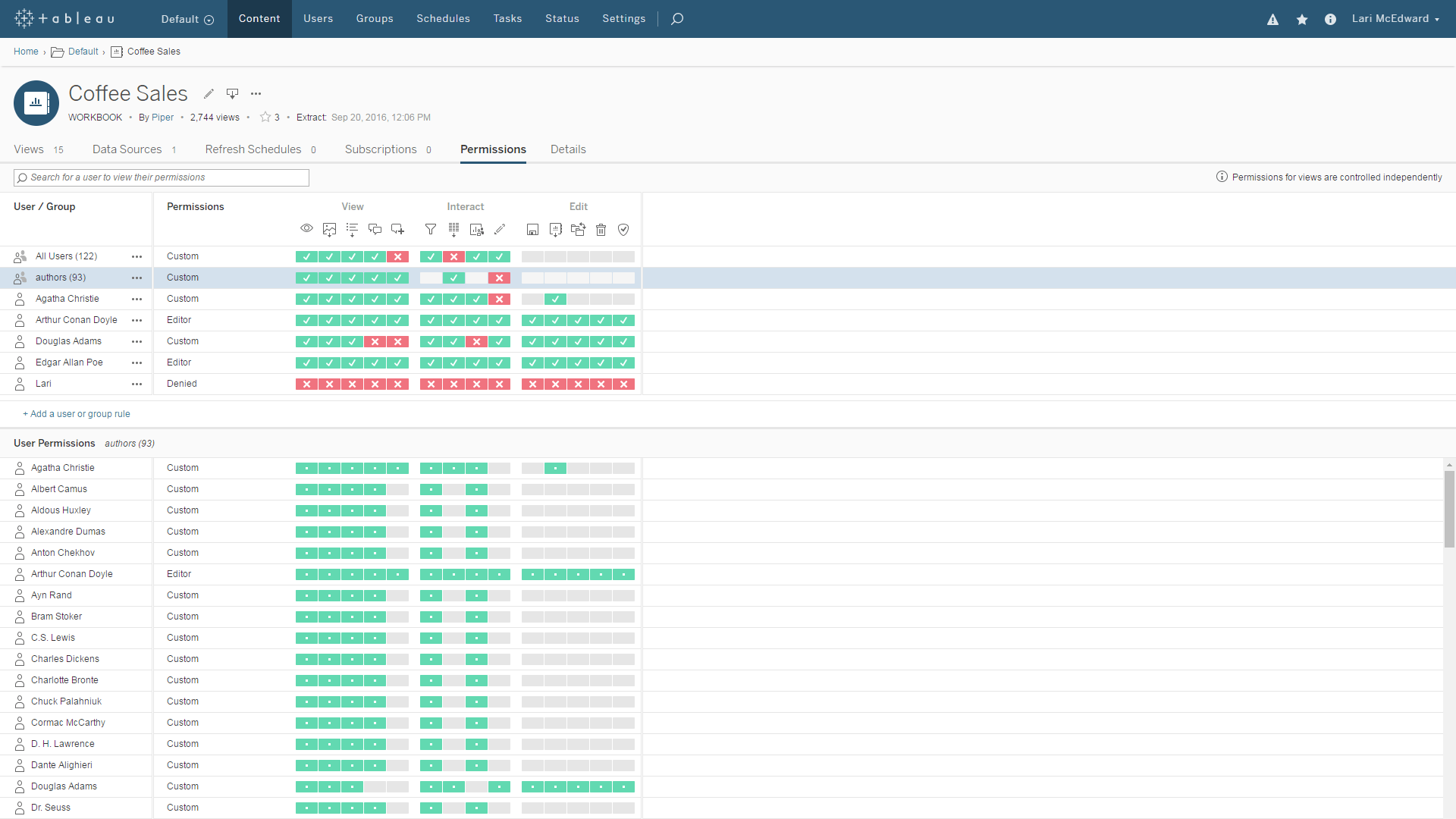In the world of data analysis and visualization, Tableau Reader is one of the most powerful tools available. It enables users to view and interact with Tableau visualizations created by others without having to purchase the full version of Tableau Desktop. In this article, we will provide a comprehensive guide to Tableau Reader, including its features, benefits, and how to use it.
What is Tableau Reader?
Tableau Reader is a free application that allows users to open, view, and interact with Tableau workbooks created by others. It provides a simple and user-friendly interface that enables users to explore data visualizations and gain insights from them. Tableau Reader is available for both Windows and Mac operating systems and can be downloaded from the Tableau website.
Features of Tableau Reader
Tableau Reader comes with a range of features that make it a powerful tool for data visualization. Some of its key features include:
1. Interactivity
Tableau Reader allows users to interact with data visualizations created by others. Users can explore the data, apply filters, and interact with dashboards to gain insights and make informed decisions.
2. Sharing and Collaboration
With Tableau Reader, users can share their insights with others by emailing or sharing the workbook file. This enables collaboration among team members and promotes data-driven decision-making.
3. Data Security
Tableau Reader ensures data security by providing password protection for workbooks. This ensures that sensitive data is protected from unauthorized access.
4. User-Friendly Interface
Tableau Reader has a user-friendly interface that makes it easy for users to navigate and explore data visualizations. It provides a range of tools and options that enable users to customize the view and gain insights from the data.
Benefits of Tableau Reader
Tableau Reader offers a range of benefits that make it a valuable tool for data visualization. Some of its key benefits include:
1. Cost-Effective
Tableau Reader is a free application, which makes it a cost-effective option for organizations that want to share data visualizations with a large audience. It enables organizations to reach a wider audience without having to purchase licenses for the full version of Tableau Desktop.
2. Improved Collaboration
Tableau Reader enables collaboration among team members by providing a platform for sharing insights and data visualizations. This promotes data-driven decision-making and improves the overall efficiency of the organization.
3. Enhanced Data Exploration
Tableau Reader enables users to explore data visualizations in a more interactive and engaging way. Users can apply filters, drill down into data, and interact with dashboards to gain insights and make informed decisions.
4. Data Security
Tableau Reader ensures data security by providing password protection for workbooks. This ensures that sensitive data is protected from unauthorized access, which is particularly important for organizations dealing with sensitive data.
Limitations of Tableau Reader
While Tableau Reader offers a range of benefits, there are some limitations to the application:
Limited functionality: Tableau Reader is primarily a tool for viewing and interacting with data visualizations, and it does not offer the full range of features available in Tableau Desktop.
Dependency on data source: Tableau Reader relies on the data source to function properly, meaning that if the data source is modified or deleted, the data visualization may no longer be accessible.
Limited customization: Users are unable to customize data visualizations in Tableau Reader, as this functionality is only available in Tableau Desktop.
How to use Tableau Reader
Using Tableau Reader is a simple and straightforward process. Here are the steps to follow:
1. Download and Install Tableau Reader
The first step is to download and install Tableau Reader from the Tableau website. This is a simple process that can be completed in a few minutes.
2. Open a Workbook
Once Tableau Reader is installed, users can open a Tableau workbook by double-clicking on the file. Tableau Reader will open the workbook, and users can begin exploring the data visualization.
3. Interact with the Workbook
Users can interact with the workbook by applying filters, exploring the data, and interacting with the dashboards. This enables users to gain insights and make informed decisions based on the data.
4. Share the Workbook
Users can share the workbook by emailing or sharing the workbook file with others. This can be done by selecting the "Share" option in Tableau Reader and entering the email address of the recipient.
Conclusion
Tableau Reader is a powerful tool that enables users to view and interact with data visualizations created by others. It offers a range of features and benefits that make it a valuable tool for organizations that want to promote data-driven decision-making and collaboration. Using Tableau Reader is a simple and straightforward process, and it can be downloaded for free from the Tableau website.
FAQs
Can Tableau Reader be used to create data visualizations?
No, Tableau Reader is only used for viewing and interacting with data visualizations created by others. To create data visualizations, you need to purchase the full version of Tableau Desktop.
Is Tableau Reader compatible with all operating systems?
Tableau Reader is available for both Windows and Mac operating systems.
Is Tableau Reader free to download and use?
Yes, Tableau Reader is a free application that can be downloaded from the Tableau website.
Can Tableau Reader be used to share data visualizations with a large audience?
Yes, Tableau Reader enables users to share data visualizations with a large audience by emailing or sharing the workbook file.
What are the key benefits of using Tableau Reader?
Some of the key benefits of using Tableau Reader include improved collaboration, enhanced data exploration, and data security.